Search for keywords only in referring domains and/or anchors
complete
A
Allen McCloud
See the screenshot.
TL;DR: When filtering for keywords in the backlink screen, stop including keywords in the URL of the analyzed page as that bloats the list.
REQUEST:
In the site explorer backlinks screen, add checkboxes that allow us to (1) search for keywords only in the anchor texts and (2) focus the search on the "referring pages" column.
This way, the keywords appearing in the URL/Domain of the analyzed website are excluded.
REASON:
If I, say, want to see how well a local site is optimized for its city, I want to find all the referring pages that have the city name in their titles / urls. But if the page I'm analyzing has the city name in it, the search function now highlights every link, even though I'm just interested in the left half of the screen (and possibly the anchors). Therefore we need the 2 filtering options as described.
Searching only the "referring pages" column would also be helpful with general keyword searches if the analyzed page has the keyword in its URL, or if the page was spammed and the relevant links are scattered in between all the spam links. So by removing the right hand side from the search, it would be easy to find all the relevant links.
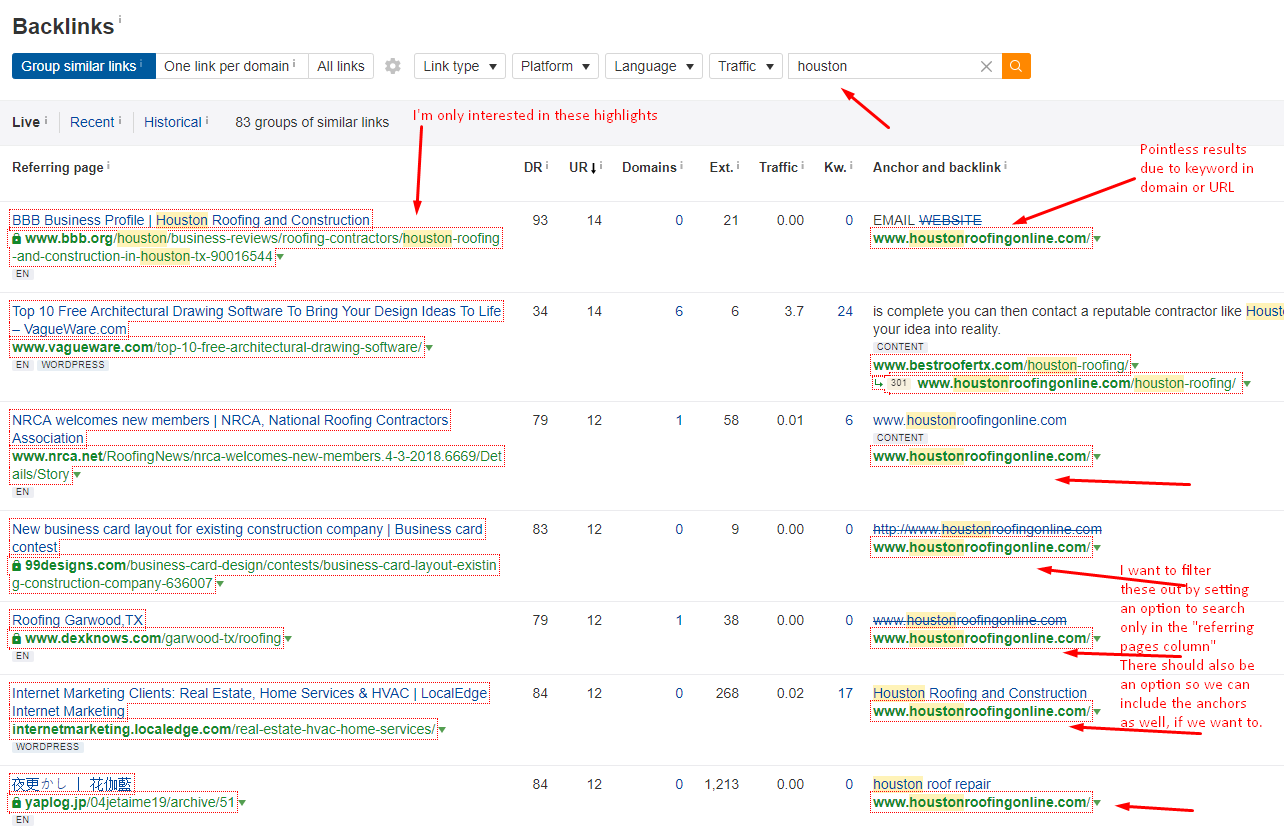
Yuri Yeromenko
complete
